After several days of waiting, I was rather excited to have received my Miclick today from the 65daigou deliveryman, using the 65daigou service recommended by 杰x杰 in the Miui forum thread here. The Miclick was purchased from the official Mi.com website in China.
The service was punctual as I had received a reminder sms that the deliveryman will be arriving today at the scheduled timeslot. It took about one week from ordering it from the official mi.com website in China and finally receiving it in the evening.

The Miclick is a customisable button that plugs into the 3.5mm audio jack of any handphone. It is a quite a snug fit, and you have to really give it a go and push it all the way in. The tight fit means that it will not accidentally slip out.
As you can see, the button is not completely flush and will be sticking out slightly from the headphone jack, but not in an uncomfortable or excessive manner.
The Miclick requires that the Miclick (米键) app be installed from the Xiaomi market. The Miclick is supposed to work with any android phone that can install the Miclick app.
Once the app is installed, the insertion of the Miclick will activate the UI which allows the customisation of the button. Miui forum moderator Clintonccy has a good tutorial over here on how to install the Miclick app.
For my Miclick, I am using the default one click to activate the toolbox (工具箱) that allows me to choose the camera, torch or voice recorder.
The default setting for two-clicks (双击) is the torch. The Miclick app makes it easy to customise the button clicks.
I have customised three-clicks to make an automatic phone call. This is useful in an emergency situation.
You can also customise the button to send an automated sms, just with one press of the Miclick button!
There is a lot of novelty and entertainment value in this little device, and all only for RMB 4.90 (about S$1)!
However, if you are using a service like 65daigou, the chargeable amount inclusive of land freight to its Guangzhou office did cost me more than that, and I had to pay S$3.67 as an initial payment for the domestic shipping.
Once it reached the Guangzhou centre, there will be an email prompt for international shipping. I chose the Economy Air option for the shipping to Singapore and opted for home delivery (an additional $5). Once the parcel reached Singapore, I had to make the second payment of $11.57.
In summary, I had to make the following payments:
- 65daigou purchase and PRC Mainland freight to Guangzhou $3.67
- Economy Air freight and Home deliver $11.57
Grand total: $15.24
You can save $5 by opting for self-collection at one of the collection centres in Singapore.
Given that the 3.5mm audio jack is still likely to be with us in the near future, I think the Miclick is an entertaining accessory for any android user.
.jpg)
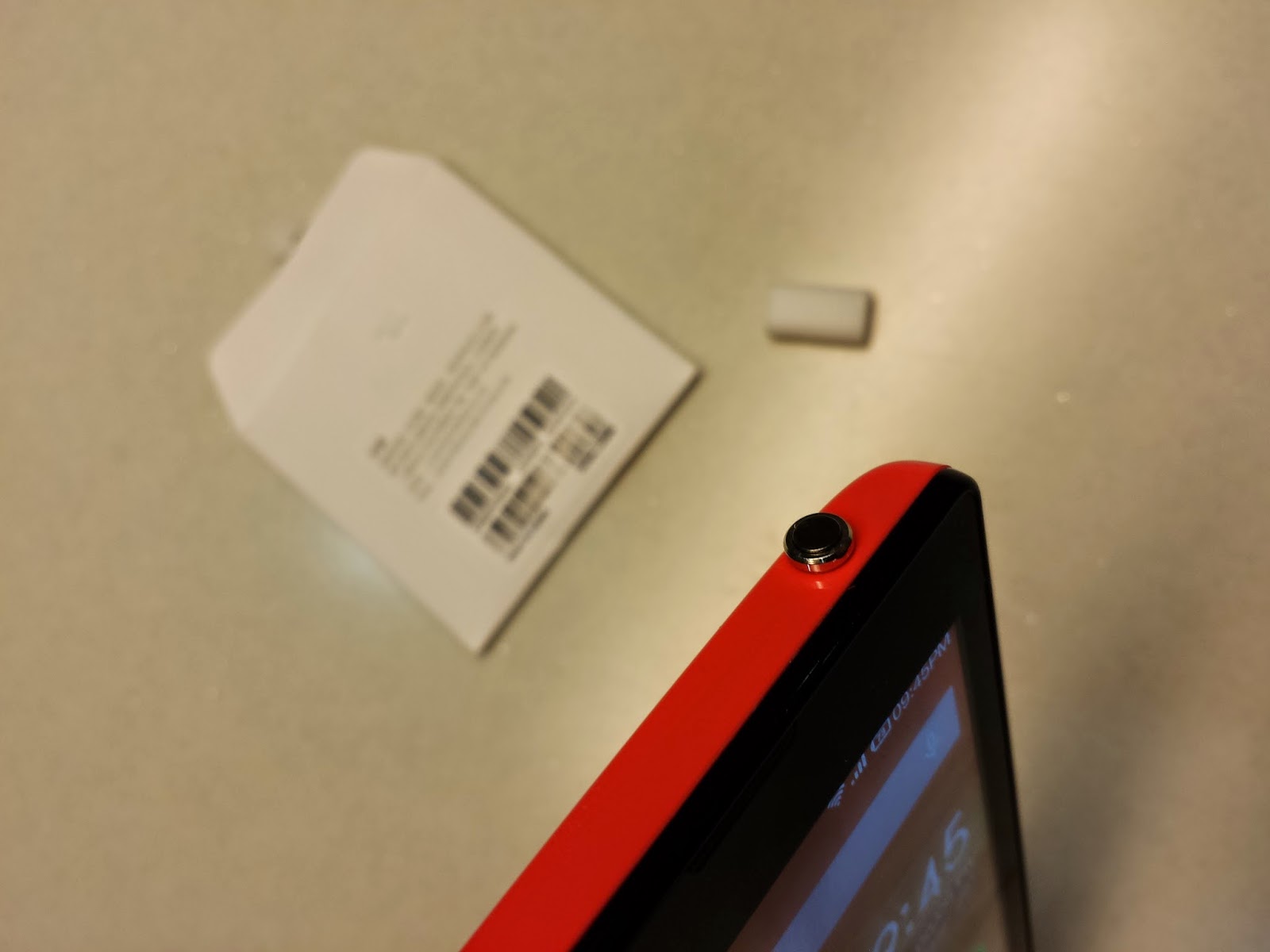.jpg)

.jpg)



No comments:
Post a Comment